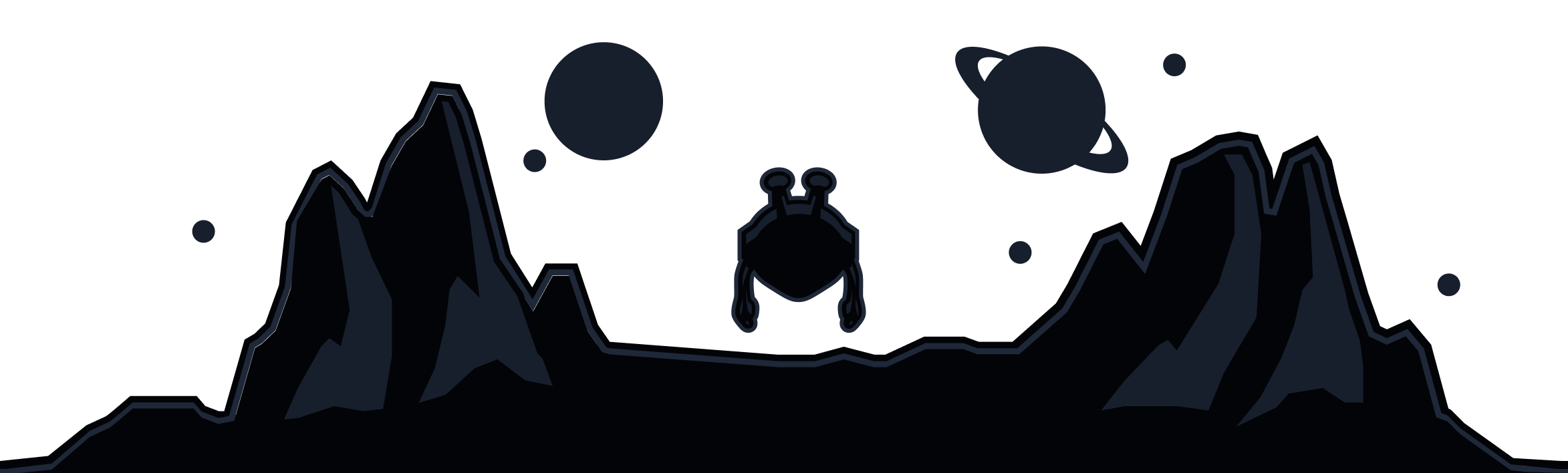Financial institutions have strict security measures implemented against VPNs, often blocking a whole range of IPs that they suspect to come from VPNs. This is why you may find yourself unable to open your banking service with a VPN active.
The first thing to try is to connect to a few other Windscribe servers to see if you can access the site. Often times, some of our IPs are blocked but other IPs aren't. When you change to a different location, you will get assigned a different VPN IP that might work.
If changing locations doesn't work, you can exclude certain domains and apps from going through our VPN servers. Everything will go through the VPN except the domains/apps you select.
-
If you are using our desktop or Android app, you can activate the Split Tunneling feature in 'Exclusive Mode' (under Preferences > Connection > Split Tunneling) and add the banking domain or app so that any connections to the domain or from the app will not go through Windscribe.
-
If you are using our browser extension, then you can add the domain to the extension allowlist and then any connections to the domain will not go through the Windscribe extension.
You can read more information about Split Tunneling here: https://windscribe.com/knowledge-base/articles/what-is-split-tunneling-and-how-to-use-it